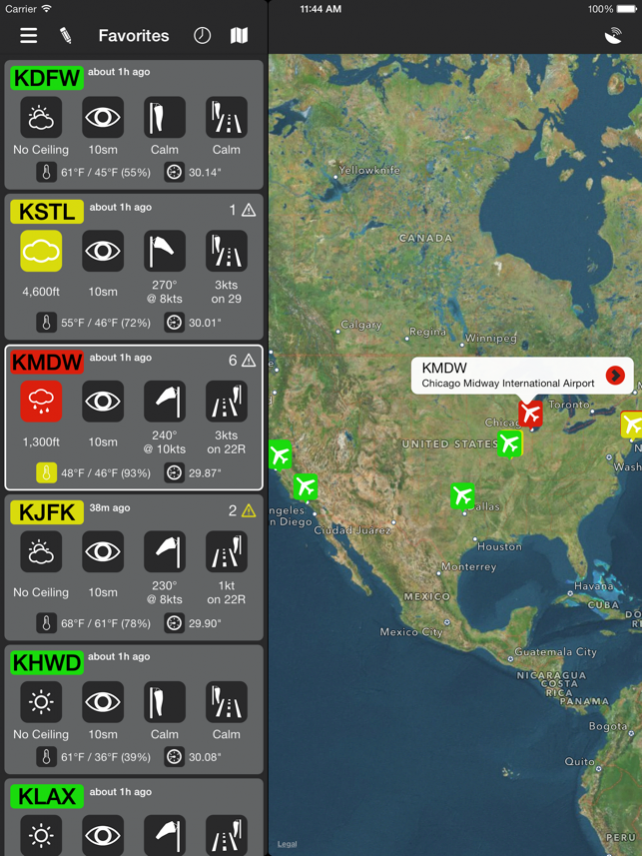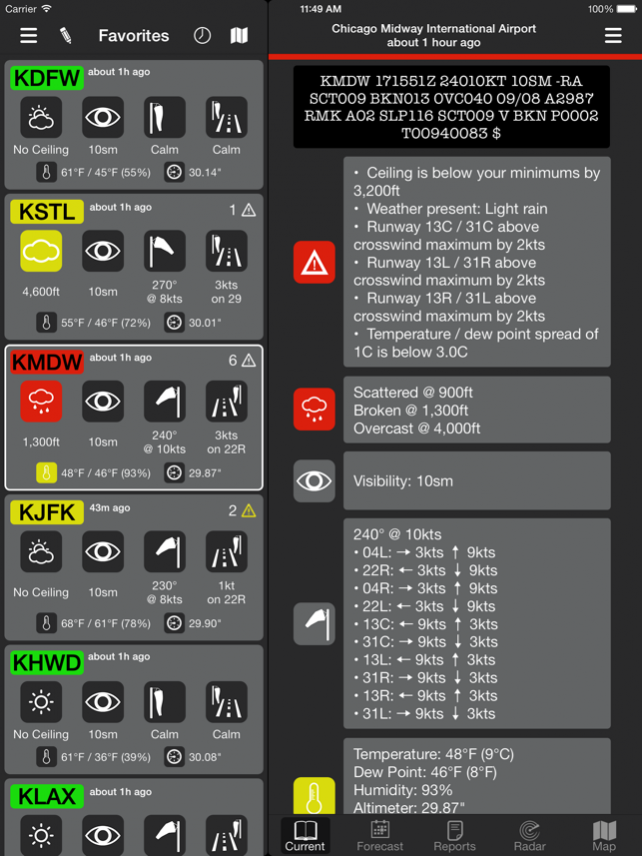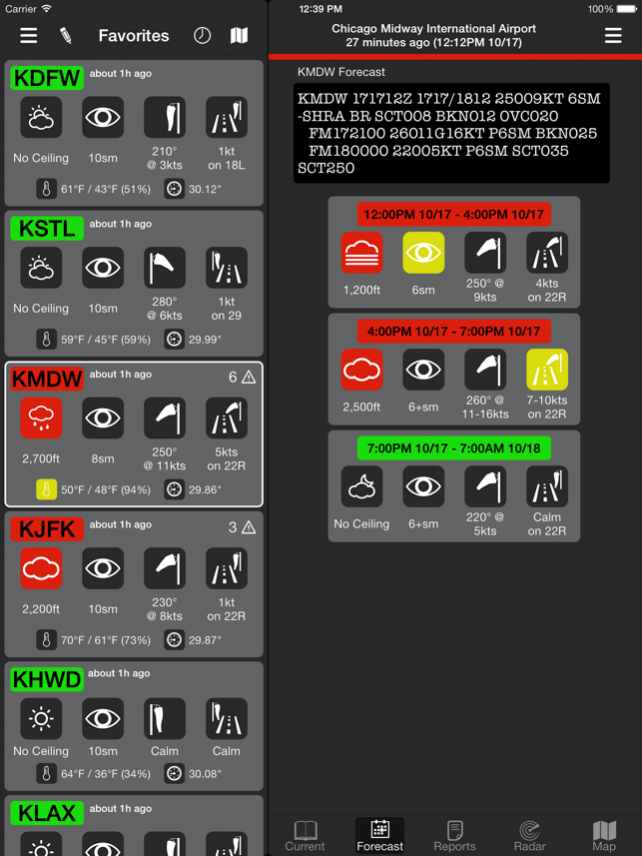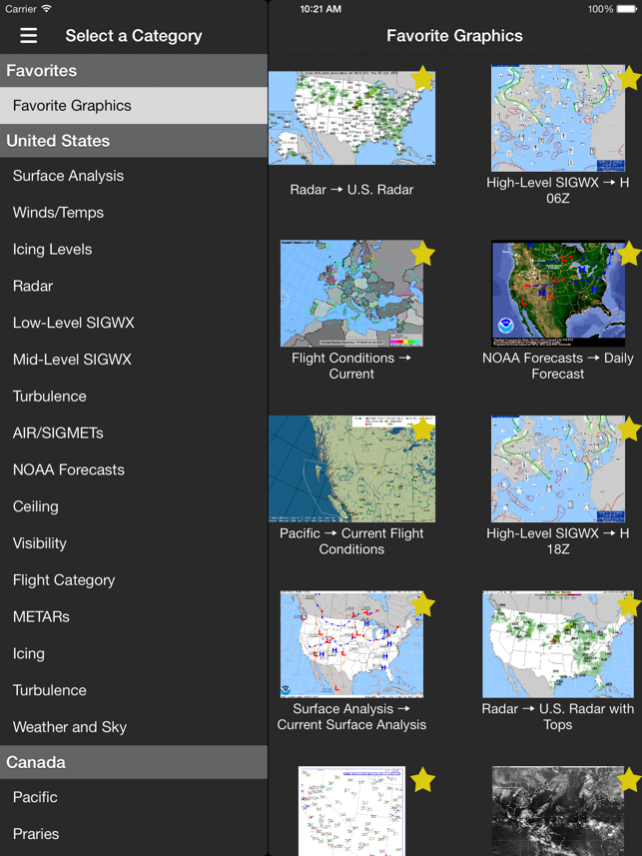Takeoff HD - Aviation Weather 4.6
Paid Version
Publisher Description
PUT YOUR SAFETY FIRST Takeoff is the only aviation weather app to understand that you want to fly safe, in weather that YOU feel comfortable with. Takeoff gives easy-to-see, color-coded warnings and information based on your own personal minimums; Takeoff understands what the sky looks like to you, not to some computer. Combining accurate and reliable data from official sources, Takeoff is a trusted tool used by pilots the world over. Takeoff makes it easy to find the airport you need • Find airports near your current location using GPS • Find airports along a route • Find airports in a region • Save a list of your favorite airports for quick access With list and map-based views of the weather, Takeoff gives you a high level view in any region instantly. TAKEOFF KEEPS YOU SAFE 75% of fatal weather-related accidents start with pilots voluntarily flying into poor weather. Takeoff helps you to easily and reliably understand if the weather is right for YOU. Get personalized warnings based on cloud ceilings, visibility, total winds, runway crosswinds temperatures, dew point spread, density altitude, and more! By providing clear warnings based on your personal minimums, Takeoff helps you stay disciplined and keeps you from becoming a statistic. INTUITIVE DESIGN Find what you want without hassle: • Personalized METAR reports, with full wind components and preferred runway • Color-coded TAF display • NOTAMs for airports around the globe • METAR History • Winds Aloft, AIRMETs, SIGMETs and PIREPs (U.S. Only) • Hundreds of global weather graphics, including Animated Radar • AF/D Page (U.S. Only) • Metric and Imperial unit support TAKEOFF SAVES YOU TIME Takeoff calculates crosswinds for every runway and gives personalized warnings based on limits dictated by YOU. Takeoff even provides shortcuts to common websites to allow you to quickly file flight plans and look up TFRs. IDEAL FOR THE COCKPIT Takeoff keeps the most recent reports ready and available on your device, so that you always have the information you need, even when you’re offline! TRUSTED BY PILOTS. DEVELOPED BY PILOTS. Takeoff was developed by pilots like you, who understand what information you need to fly safely. Other pilots agree: "I love the presentation of information on the screen. The colors are great and the interpretations are pretty much idiot proof." -Adam Zucker, Pilot "First thing I thought was WOW! I love how quick it is to get the information quickly into my brain. Love the maps and other weather graphics. Love the TAF decoder." -Andrew Ohnstad, Pilot Takeoff relies on NOAA METAR and TAF reports. Airports must report METAR/TAF information in order for Takeoff to provide reports. Takeoff is not a substitute for official flight planning and weather information, and by using Takeoff, you agree not to hold the developers liable for any inaccuracies or misrepresentations.
Dec 29, 2016 Version 4.6 - Bug fixes
About Takeoff HD - Aviation Weather
Takeoff HD - Aviation Weather is a paid app for iOS published in the Astronomy list of apps, part of Home & Hobby.
The company that develops Takeoff HD - Aviation Weather is Higher Bar, LLC. The latest version released by its developer is 4.6.
To install Takeoff HD - Aviation Weather on your iOS device, just click the green Continue To App button above to start the installation process. The app is listed on our website since 2016-12-29 and was downloaded 45 times. We have already checked if the download link is safe, however for your own protection we recommend that you scan the downloaded app with your antivirus. Your antivirus may detect the Takeoff HD - Aviation Weather as malware if the download link is broken.
How to install Takeoff HD - Aviation Weather on your iOS device:
- Click on the Continue To App button on our website. This will redirect you to the App Store.
- Once the Takeoff HD - Aviation Weather is shown in the iTunes listing of your iOS device, you can start its download and installation. Tap on the GET button to the right of the app to start downloading it.
- If you are not logged-in the iOS appstore app, you'll be prompted for your your Apple ID and/or password.
- After Takeoff HD - Aviation Weather is downloaded, you'll see an INSTALL button to the right. Tap on it to start the actual installation of the iOS app.
- Once installation is finished you can tap on the OPEN button to start it. Its icon will also be added to your device home screen.